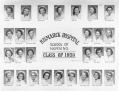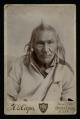Collection: 00041 - Reverend Harold W. Case Photograph Collection
Folder: 0000.000
Item: 05379
Date: XX
Title: Coffee and Weasel Woman and their grandchildren
Collection: 00080 - Bismarck Tribune Photograph Collection
Folder: 0000.000
Item: box03_file30_01
Date: XX
Title: December 1960: Composite of Bismarck Hospital School of Nursing Class of 1959
Collection: 00687 - Ralph Hall
Folder: 0000.000
Item: 00017
Date: XX
Creator: Cooper, Herbert Durell,--1869-1928
Title: Chief Red Dog
Collection: 00988 - Norman Paulson
Folder: 0000.000
Item: 00019
Date: XX
Title: Bison latifrons drawing
Collection: 00988 - Norman Paulson
Folder: 0000.000
Item: 00020
Date: XX
Title: Buffalo grazing on hillside
Collection: 00536 - Bank of North Dakota
Folder: 0000.000
Item: 00001
Date: XX
Title: Interior, Bank of North Dakota, Bismarck (N.D.)
Collection: 00622 - Fort Union
Folder: 0000.000
Item: 00004
Date: XX
Title: Robert M. Brown tombstone, Fort Union
Collection: 00622 - Fort Union
Folder: 0000.000
Item: 00006
Date: XX
Title: Edward A. Schaefer tombstone, Fort Union
Collection: 00645 - Midcontinental Railroad
Folder: 0000.000
Item: 00002_1_negative
Date: XX
Title: Map of Midland Continental Railroad And Its Principal Connections
Collection: 00645 - Midcontinental Railroad
Folder: 0000.000
Item: 00002_2_negative
Date: XX
Title: Map of Midland Continental Railroad And Its Principal Connections
Collection: 00645 - Midcontinental Railroad
Folder: 0000.000
Item: 00009_1_negative
Date: XX
Title: Map of Midland Continental Railroad Lines in North Dakota
Collection: 00645 - Midcontinental Railroad
Folder: 0000.000
Item: 00009_2_negative
Date: XX
Title: Map of Midland Continental Railroad Lines in North Dakota
Collection: 00645 - Midcontinental Railroad
Folder: 0000.000
Item: 00012_negative
Date: XX
Title: Map of Midland Continental Railroad And Connections
Collection: 00670 - George William Hill
Folder: 0000.000
Item: 00075
Date: XX
Creator: Upton, B. F. (Benjamin Franklin)
Title: Wo we na pe, Ote Dun White Spider, Pipe Circular Cloud
Collection: 00670 - George William Hill
Folder: 0000.000
Item: 00078
Date: XX
Creator: Hamilton, C. L
Title: Contrary Man, Wee-Oke-a', Fort Randall (D.T.)
Collection: 00670 - George William Hill
Folder: 0000.000
Item: 00079
Date: XX
Creator: Hamilton, C. L
Title: Wabilen-Sapa, Fort Randall (D.T.)
Collection: 00670 - George William Hill
Folder: 0000.000
Item: 00080
Date: XX
Creator: Hamilton, C. L
Title: Two Dogs, Shunk a waka, Fort Randall (D.T.)
Collection: 00670 - George William Hill
Folder: 0000.000
Item: 00081
Date: XX
Creator: Hamilton, C. L
Title: Medicine Horse, Shunka wa ka, Fort Randall (D.T.)
Collection: 00670 - George William Hill
Folder: 0000.000
Item: 00082
Date: XX
Creator: Hamilton, C. L
Title: Shining Cloud, Meak-pe-za-za, Fort Randall (D.T.)
Collection: 00679 - Starkweather (N.D.)
Folder: 0000.000
Item: 00001
Date: XX
Title: Starkweather (N.D.)
Collection: 00687 - Ralph Hall
Folder: 0000.000
Item: 00009
Date: XX
Title: Interior of Carrington Drug Company, Carrington (N.D.)
Collection: 00687 - Ralph Hall
Folder: 0000.000
Item: 00015
Date: XX
Creator: Cooper, Herbert Durell,--1869-1928
Title: Chief Red Dog
Collection: 00687 - Ralph Hall
Folder: 0000.000
Item: 00016
Date: XX
Creator: Norton, F. D
Title: George Hunt Matoinpako
Collection: 00687 - Ralph Hall
Folder: 0000.000
Item: 00017
Date: XX
Creator: Cooper, Herbert Durell,--1869-1928
Title: Chief Red Dog
Collection: 00687 - Ralph Hall
Folder: 0000.000
Item: 00020
Date: XX
Title: Istazina-Yellow Eyes